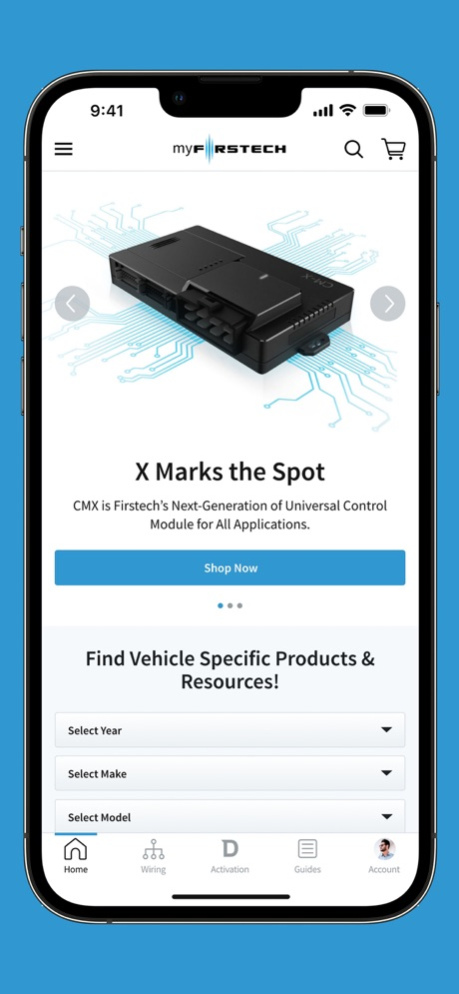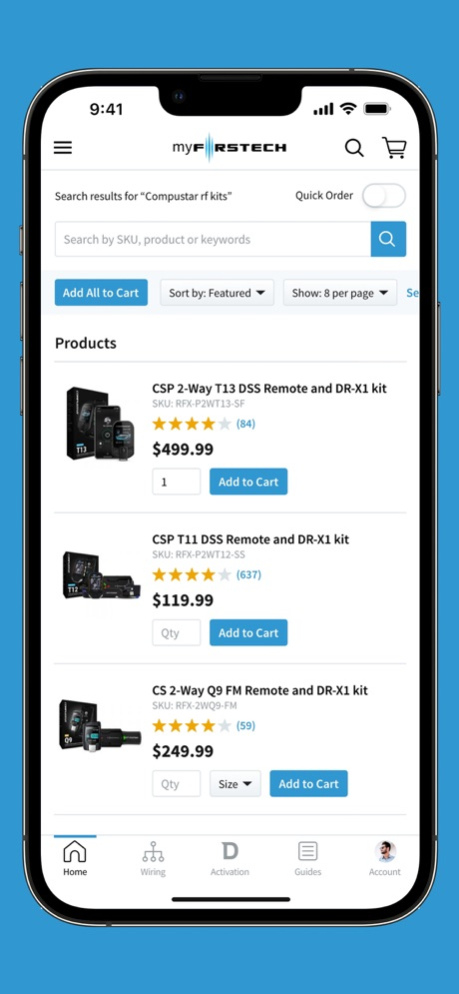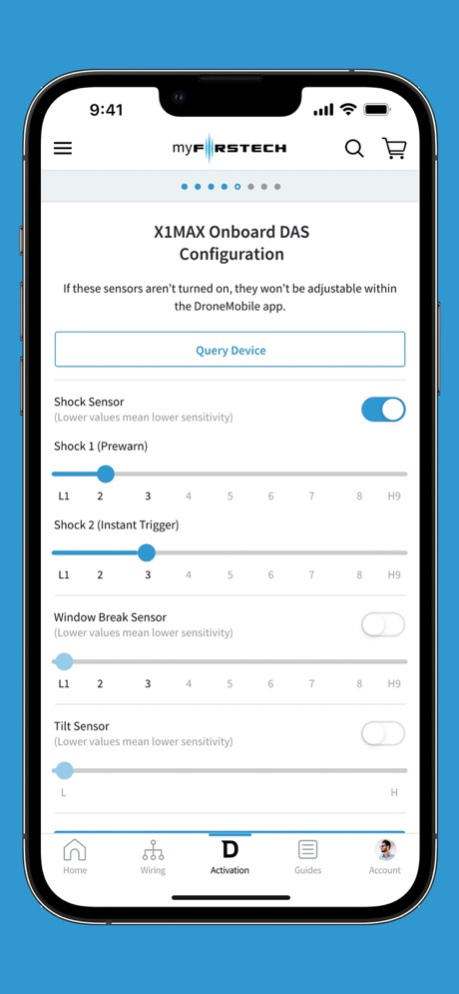myFirstech 1.0.7
Continue to app
Free Version
Publisher Description
myFirstech is the one-stop shop for Firstech Authorized dealers and their employees.
HOW TO REGISTER
You must be a Firstech Authorized dealer and 12-volt retailer to gain access to the myFirstech App. Please email orders@myfirstech.com to request access.
MYFIRSTECH APP FEATURES
• Vehicle wiring for remote start, security, audio
• Product installation guides
• Vehicle-specific installation walkthroughs
• Remote start t-harness compatibility charts
• DroneMobile activation
• DroneMobile subscription purchase
• myFirstech Rewards*
• B2B E-commerce for Firstech direct dealers*
• Order management and tracking*
• Exclusive promotions and discounts on Firstech products*
*Additional access may be required.
MYFIRSTECH BRANDS
• Compustar
• DroneMobile
• Arctic Start
• iDatalink
• iDatalink Maestro
• iDatastart
• FTX
• Nustart
• Momento
• Firstech
• Tesa Tape
• Mid City Engineering
• More coming soon!
WHO IS FIRSTECH
Firstech is the #1 innovator in vehicle remote start, security, and connected car technology. For over twenty years, our solutions have been installed in over 5 million vehicles by over 2,000 retail partners across North America
Jul 31, 2023
Version 1.0.7
We update our app all the time in order to make your experience better. We polished a few things, fixed bugs, and made some performance improvements.
About myFirstech
myFirstech is a free app for iOS published in the System Maintenance list of apps, part of System Utilities.
The company that develops myFirstech is Firstech, LLC. The latest version released by its developer is 1.0.7.
To install myFirstech on your iOS device, just click the green Continue To App button above to start the installation process. The app is listed on our website since 2023-07-31 and was downloaded 0 times. We have already checked if the download link is safe, however for your own protection we recommend that you scan the downloaded app with your antivirus. Your antivirus may detect the myFirstech as malware if the download link is broken.
How to install myFirstech on your iOS device:
- Click on the Continue To App button on our website. This will redirect you to the App Store.
- Once the myFirstech is shown in the iTunes listing of your iOS device, you can start its download and installation. Tap on the GET button to the right of the app to start downloading it.
- If you are not logged-in the iOS appstore app, you'll be prompted for your your Apple ID and/or password.
- After myFirstech is downloaded, you'll see an INSTALL button to the right. Tap on it to start the actual installation of the iOS app.
- Once installation is finished you can tap on the OPEN button to start it. Its icon will also be added to your device home screen.